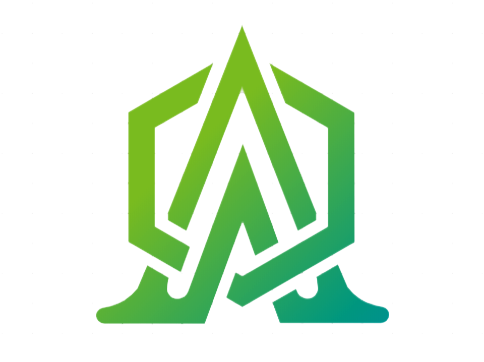Naming Pattern
Every company or project should have its own naming pattern to help us easily understand the previous concepts and add new concepts to the project. Good and consistent naming creates a good flow in your project, thereby increasing code readability and durability. An important feature of a good framework is having a good naming pattern, which all programmers should follow. In this framework, all components are named, such as: folder, file, class, function, variable, etc.
"You should name a variable with the same care we do in naming a first-born child" (Uncle Bob in Clean Code).Each team must use a specific naming pattern, such that if any file is separated from the project, all programmers can specify the exact address of the file from the file name. For the AUA framework, we have suggested the following naming pattern.
Note
The layer naming that the AUA is representing is as follow:
Company Name + Project Name + Layer Name
Naming Layers
The company name should be 3 or 4 characters short for the company name.
Tip
For example, Heilton uses the following naming pattern for its store project for its layers:
Hil.Shop.Common
Hil.Shop.DataLayer
Hil.Shop.DomainEntities
Hil.Shop.Models
Hil.Shop.ExternalService
Hil.Shop.ExternalServiceProvider
Hil.Shop.InMemoryService
Hil.Shop.Logger
Hil.Shop.Service
Hil.Shop.ServiceInfrastructure
Hil.Shop.FileServer
Hil.Shop.Tests
Hil.Shop.ValidationService
Hil.Shop.WebApi
Tip
For example, for the entity of Person, we do naming in this way:
Entity: Person
Data Transfer Object(DTO): PersonDto
We can use DTO at the input and output of Api and use DTO instead of
sending and receiving to Entity
. DTO can be considered larger
and equal to Entity. Web Api output and input use DTO instead of
Entity. We must have at least one DTO for each entity because
the services are designed to take an entity as input when
creating an entity.
View Model: PersonVm
For view models, AUA
uses the acronym view model, or VM
. Of course, if more than one
view model is required for an entity, the following combination
can be used: ControllerName + ActionName + Vm. For example, for
the following control and action, this name is suggested:
PesronInsertVm
public Class PersonController
{
public IActionResult Insert (PerosnInsertVm perosnInsertVm)
{
// TODO:
}
}
Tip
Keep in mind that you should always try to use common views for
APIs
. If you could not get common input, be sure to create a
separate ViewModel. In most cases, DTO can usually be used for
all CRUD operations and there is no need to build a View Model.
Data Model: PersonDm
When the parameters of services or
functions are more than 2, it is better to put it in a model
object, Because the parameters of a function are certainly
related and follow a concept, it deserves to be given a name.
Data Model has nothing to do with entities and APIs, it is only
used to pass parameters internally between functions and services.
We use DataModel in order to prevent an increase in the number of input and output
parameters in functions and services, and use the abbreviation Dm to prevent the
lengthening of class names. FunctionName + Dm
.
For example, in the function below, there are
three parameters as input:
public void ChangeStatusPerson (int PerosnId, bool IsActive, EUserLevel UserLevel,...)
{
// TODO:
}
Instead of those inputs, we should use a Data Model as follow:
public class ChangeStatusPersonDm
{
public int PerosnId { get; set; }
public bool PerosnActiveStatus { get; set; }
public EUserLevel UserLevel { get; set; }
}
So, it's time to use that Data Model
public void ChangeStatusPerson (ChangeStatusPersonDm changeStatusPersonDm)
{
// TODO:
}
For Enum, we use the letter E at the beginning of its name. Naming patterns in AUA are visible for each section. Accounting module is fully available. The programmer can name new objects appropriate to that pattern by viewing the naming in the previous sections.
| Sample | Name Pattern |
|---|---|
| Entity | Person |
| Entity Config | PersonConfig |
| Data Transfer Object | PersonDto |
| View Model | PersonVm |
| Data Model | PersonDm |
Naming Pattern in youtube More videos
Naming Pattern in youtube More videos